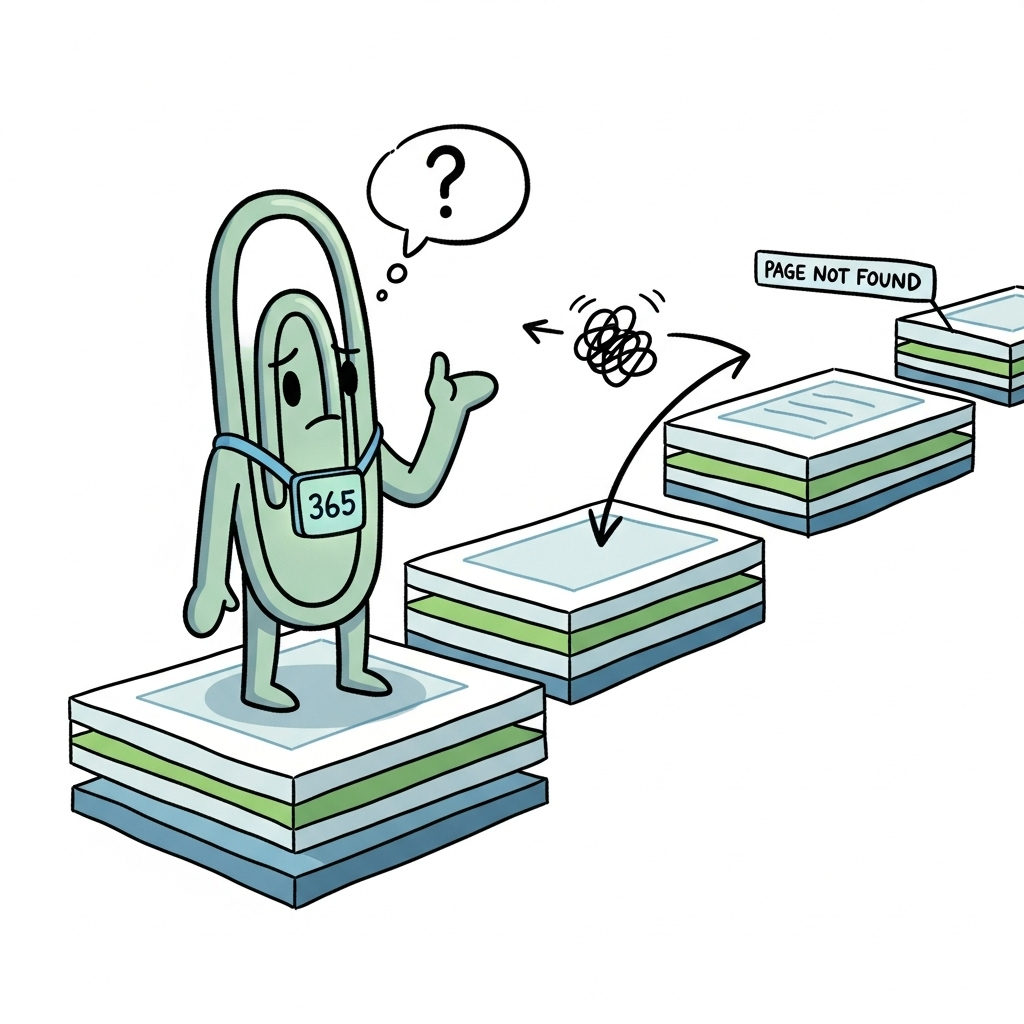If you’re using a Microsoft 365 Agent (the AI assistant embedded in Word, Excel, Outlook, and more), you might notice it won’t browse websites deeper than two levels in a single search. In practice, this isn’t a glitch—it’s a deliberate design choice. Here’s an explanation of why this constraint exists, what it protects, and how to work productively within it.
What “two levels deep” means
- Level 0: the root domain (example.com)
- Level 1: a first path segment (example.com/docs)
- Level 2: a second path segment (example.com/docs/getting-started)
- More than two levels means URLs like example.com/docs/getting-started/tutorial/advanced or deeper subpaths.

The core reasons why this constraint exists
- Performance: Deeply nested pages often load slowly, have heavy media, or require complex client side rendering. For an on demand assistant that should respond in seconds, fetching and rendering such pages can introduce noticeable delays. Limiting depth helps keep response times fast and predictable.
- Security: Deeper sites are more likely to host content from diverse sources, some of which may be less reputable or carry higher risk of malware, phishing, or deceptive content. A two-level rule helps the agent default to safer, higher-signal sources and reduces the chance of surfacing malicious or misleading pages.
- Data governance: Browsing beyond two levels can pull in sensitive or proprietary information hosted on internal or restricted pages. By constraining depth, the agent minimizes accidental exposure to confidential content that exists behind more complex navigation or login walls.
- Content quality: Top level and first level pages are more likely to be authoritative, updated, and well structured . Deeper pages may be user generated, outdated, or context specific, making it harder to extract accurate, generalizable information.
Best practices for a user
- Favor official docs and high signal sources: Prioritize top level product docs, API references, and supported knowledge bases. These sources are more likely to be accurate and easier for the agent to summarize.
- Use trusted, centralized knowledge: When possible, rely on your organization’s internal knowledge bases (SharePoint, Teams Knowledge, or a centralized portal) that the agent can access reliably, instead of chasing deep, unvetted pages on the public web.
- Plan for deeper needs: If you must access content beyond two levels, use alternative flows: fetch a summarized overview from an official page first, then, if needed, consult a designated internal resource or request content from an admin to authorize a broader browsing scope.
In summary…
the 2 level limit is a pragmatic balance: faster, safer, and more reliable responses from the Microsoft 365 Agent, while still giving you access to the most trustworthy and useful information. If your workflow requires deeper navigation, consider internal knowledge channels or discuss policy adjustments with your IT administrator.